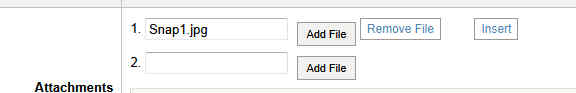- Posts: 696
- Thank you received: 23
How to post Images in our forum boards
- Garry
-
 Topic Author
Topic Author
- Offline
- Administrator
-

Less
More
13 years 9 months ago - 13 years 9 months ago #125
by Garry
Replied by Garry on topic Re: How to post Images in our forum boards
If you forget to click on the Insert Button your image will ba classed as an attachment and look something like this below.
Last edit: 13 years 9 months ago by Garry.
Please Log in or Create an account to join the conversation.
- Garry
-
 Topic Author
Topic Author
- Offline
- Administrator
-

Less
More
- Posts: 696
- Thank you received: 23
13 years 9 months ago #124
by Garry
How to post Images in our forum boards was created by Garry
Select where you want to post your image in our art forum, and Press "New Topic"
Add some text in the text box.
Click on the Add File Box at the bottom of the New Topic Box..
Choose the Image you wish to upload from your Computer.
Now Press the Insert Box.
NOTE: The Forum software will automatically resize your image for you.
You will see somthing similar to this below.
It's important to Press the Insert Box.
P.S. You can add text On Top....
Or Below ...
And you can have multiple images in the one post.
Have Fun
Add some text in the text box.
Click on the Add File Box at the bottom of the New Topic Box..
Choose the Image you wish to upload from your Computer.
Now Press the Insert Box.
NOTE: The Forum software will automatically resize your image for you.
You will see somthing similar to this below.
Code:
[attachment=14]MyTrustyWindsorCaravan.jpg[/attachment]
It's important to Press the Insert Box.
P.S. You can add text On Top....
Or Below ...
And you can have multiple images in the one post.
Have Fun
Please Log in or Create an account to join the conversation.
Time to create page: 0.106 seconds